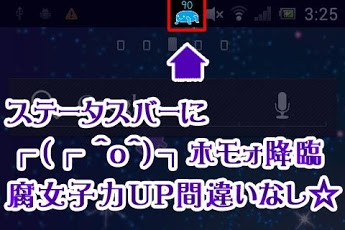Battery Changer Gey 1.0
Paid Version
Publisher Description
Battery Changer Homo~o ┌ (┌ ^ o ^) â”Â01 August 2012.--- It is, yaoi anniversary.Without the worry of capacity that can be stored in the SD card from!(There were many other things in the app for Battery Changer can not be saved SD)During charging (┌ ^ o ^) ┠┌ Homo~o ... moves in the animation!It is possible to move the icon anywhere on the screen!Decision version of the battery remaining amount ┌ application does not interfere (┌ ^ o ^) â”ÂCapitan v (É · oh) ☆ 's UP creeps Fujoshi force in this appPaid app is if it is within 15 minutes,Refund is possible!If you do not like try to install once if you uninstall, does not take any money!All means, please try it★ ★ How to use simpleGet (free) 1.Battery ChangerTo start the 2.Battery ChangerCheck to use 3. Download iconChoose an icon like it, select option 4. IconAdvent 5. ┌ (┌ ^ o ^) ┠Homo~o ...Six manual settings to adjust., Horizontal, vertical, in pixelsCheck (if you prefer) the charging animation 7.Well even if you change the size by 8. Icon sizeIs convenient to put the auto-start 9.※ This kind of falls notification app, when you start other apps. (It is the specification and notification After you're using it?)It seems that it is an automatic start give it back again in the form of a restart when you return to the screen.So,Fun ┌ (┌ ^ o ^) ┠Homo~oraifu.┌ (┌ ^ o ^) ┠┌ ┌ official explanation (┌ ^ o ^) ┠(┌ ^ o ^) ┠┌ (┌ ^ o ^) â”ÂIs an application to change the battery icon in the icon display to overlay 100% of the standard battery icon that is displayed in the status bar.The display can not be 100% of the battery icon in the standard and do not do that if various common and difficult, you can easily modify this app to anyone.Think it is useful because there is no space to fill the status bar also low./ ┌ ┌ how to use (┌ ^ o ^) ┠(┌ ^ o ^) ┠/Will start to install the app, and start checking the check box, the dialog will be displayed.You can drag your finger to the top of the battery icon on the standard battery icon to be displayed on top of the dialog, the standard battery icon is hidden, you can change.You can also set the number specified in the position.Since the position is slightly offset from the time at 23 and 10 at 9 from 12:00, please set the position individually.Please set since there is also the location of items to be set when you rotateWhen the full-screen, you will be hidden by double-clicking the icon.(You can restart from the list notification)You can create and publish a register icon if developers who have Android.Method has been put on the HP. Let's wealth to the type of icon in you! !Please try once by all means
About Battery Changer Gey
Battery Changer Gey is a paid app for Android published in the Other list of apps, part of Home & Hobby.
The company that develops Battery Changer Gey is harapeko_wktk. The latest version released by its developer is 1.0. This app was rated by 1 users of our site and has an average rating of 4.0.
To install Battery Changer Gey on your Android device, just click the green Continue To App button above to start the installation process. The app is listed on our website since 2013-02-05 and was downloaded 276 times. We have already checked if the download link is safe, however for your own protection we recommend that you scan the downloaded app with your antivirus. Your antivirus may detect the Battery Changer Gey as malware as malware if the download link to jp.ddo.shigadroid.batterychanger.harapeko_homo is broken.
How to install Battery Changer Gey on your Android device:
- Click on the Continue To App button on our website. This will redirect you to Google Play.
- Once the Battery Changer Gey is shown in the Google Play listing of your Android device, you can start its download and installation. Tap on the Install button located below the search bar and to the right of the app icon.
- A pop-up window with the permissions required by Battery Changer Gey will be shown. Click on Accept to continue the process.
- Battery Changer Gey will be downloaded onto your device, displaying a progress. Once the download completes, the installation will start and you'll get a notification after the installation is finished.